#
Mining first time setup
#
Building
- Flash bios
- Install windows with one graphic card
- Install nvidia drivers
- Change bios settings to support additional graphic cards
- Add additional graphic cards
#
Windows settings
- Stop Windows Update (Windows Update > Stop, Disabled on Startup type)
- Increase virtual memory (Properties > Advanced System Settings > Advanced > Virtual memory)
- Power plan (High performance) and PCI Express to Link State Power Managment
- Never put to sleep (Control panel > Power options)
- Login without a password (run > netplwiz)
- Disable all fancy animations (Sysdm.cpl > Advanced > Settings > Performance Options)
- Static ip address (run > ncpa.cpl > properties > IPv4)
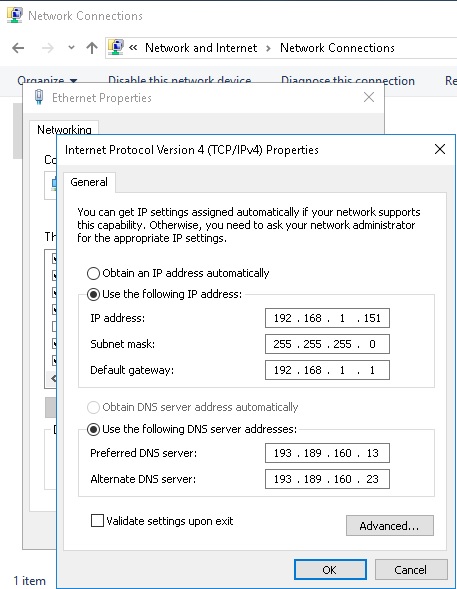
#
Enable ping on windows 10
Run CMD as an administrator (Changes take effect instantly no need to restart PC):
netsh advfirewall firewall add rule name="ICMP Allow incoming V4 echo request" protocol=icmpv4:8,any dir=in action=allow
netsh advfirewall firewall add rule name="ICMP Allow incoming V6 echo request" protocol=icmpv6:8,any dir=in action=allow
#
Disable Windows Update
As central as it is to the core of Windows 10, Windows Update is actually just another Windows process so it can be stopped with these simple steps:
- Open the Run command (Win + R), in it type:
services.mscand press enter - From the Services list which appears find the Windows Update service and open it
- In
Startup Type(under theGeneraltab) change it toDisabled - Restart To re-enable Windows Update simply repeat these four steps, but change the Startup Type to ‘Automatic’
#
Disable Windows Defender
- Open the Run command (Win + R), in it type:
gpedit.mscand press enter - Local Computer Policy > Computer Configuration > Administrative Templates > Windows Components > Windows Defender.
- There you find the policy
Turn off Windows Defender. - Set the state of the policy to
enabledin the window that opens, and click ok to save the change.
#
Nice to Have
- Wake On Lan (Youtube - Device Manager settings, Control panel -> Power Options -> Choose what power options do -> Disable Turn on fast startup)
- Boot when power (?) (Prefferably use Wake On Lan with raspberry pi handling powering on @reboot)
- Start miner, auto screenshot (pm2-windows-startup), msi afterburner on startup
- Shutdown and power back once a day
- Restart miner process every 2 hours or so
- Remote Desktop access (TightVNC)
#
Additional maintenance
- Always add an exception in the windows security (whole mining software folder)
- Add miner program to run on startup (CMD + R ->
shell:startup)